Quarantine Malicious Files
Prerequisites
Continue to deploy S3 buckets and the File Storage Security quarantine plugin in the same AWS region used before.
1. For this workflow, we will need to create an Amazon S3 bucket
- Create a ‘Quarantine bucket’ to receive quarantined files when detected. Example:
fss-quarantine.
Remember that S3 buckets are a unique name globally for all AWS customers. If you try to use the same name from this workshop you will have issues with an existing S3 bucket name already created.
2. Locate the ‘ScanResultTopic’ SNS topic ARN. This is needed to deploy the plugin
- In the AWS console, go to Services > CloudFormation > your all-in-one stack > Resources > your storage stack > Resources.
- Scroll down to locate the ScanResultTopic Logical ID.
- Copy the ScanResultTopic ARN to a temporary location. It will look like this:
arn:aws:sns:us-east-1:123445678901:FileStorageSecurity-All-In-One-Stack-StorageStack-1IDPU1PZ2W5RN-ScanResultTopic-N8DD2JH1GRKF
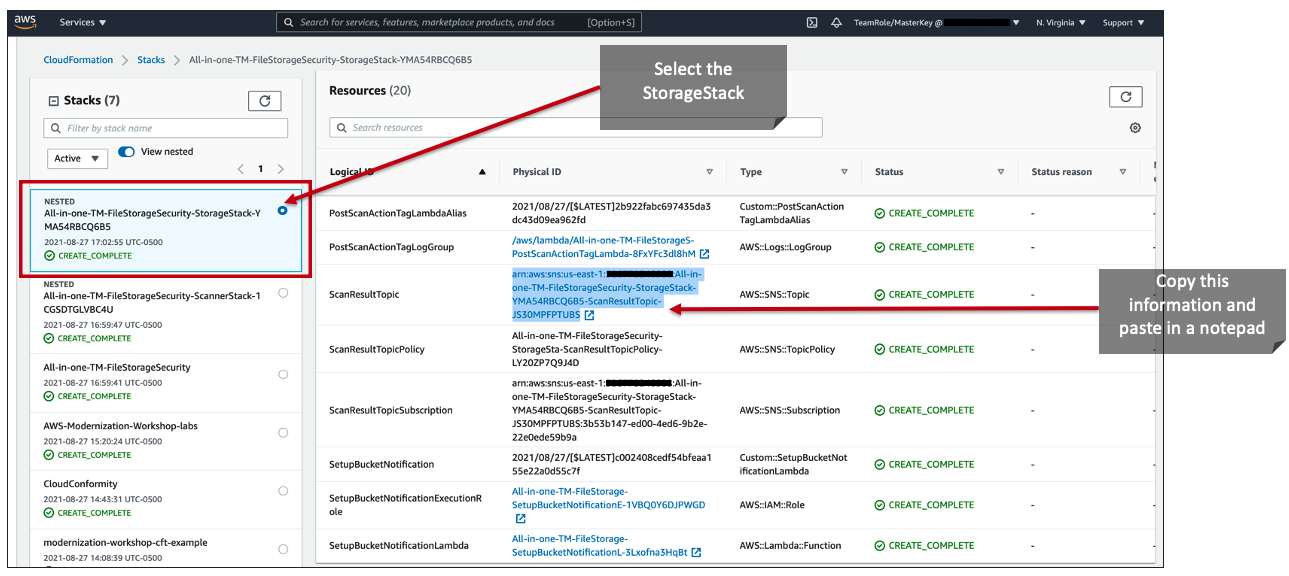
Deploying Post Scan Action (Functions) - Promote and Quarantine
In this case, let’s use the Serverless Application Repository
-
Fill in the parameters:
- ScanResultTopic
- ScanningBucketName
- PromoteBucketName(Ignore and leave blank. We will not be using this for our workflow)
- QuarantineBucketName
- Optionally, you can customize the name of the Cloud Formation stack that will be created
-
Check the
I acknowledge that this app creates custom IAM roles.checkbox. -
Click
Deploy.
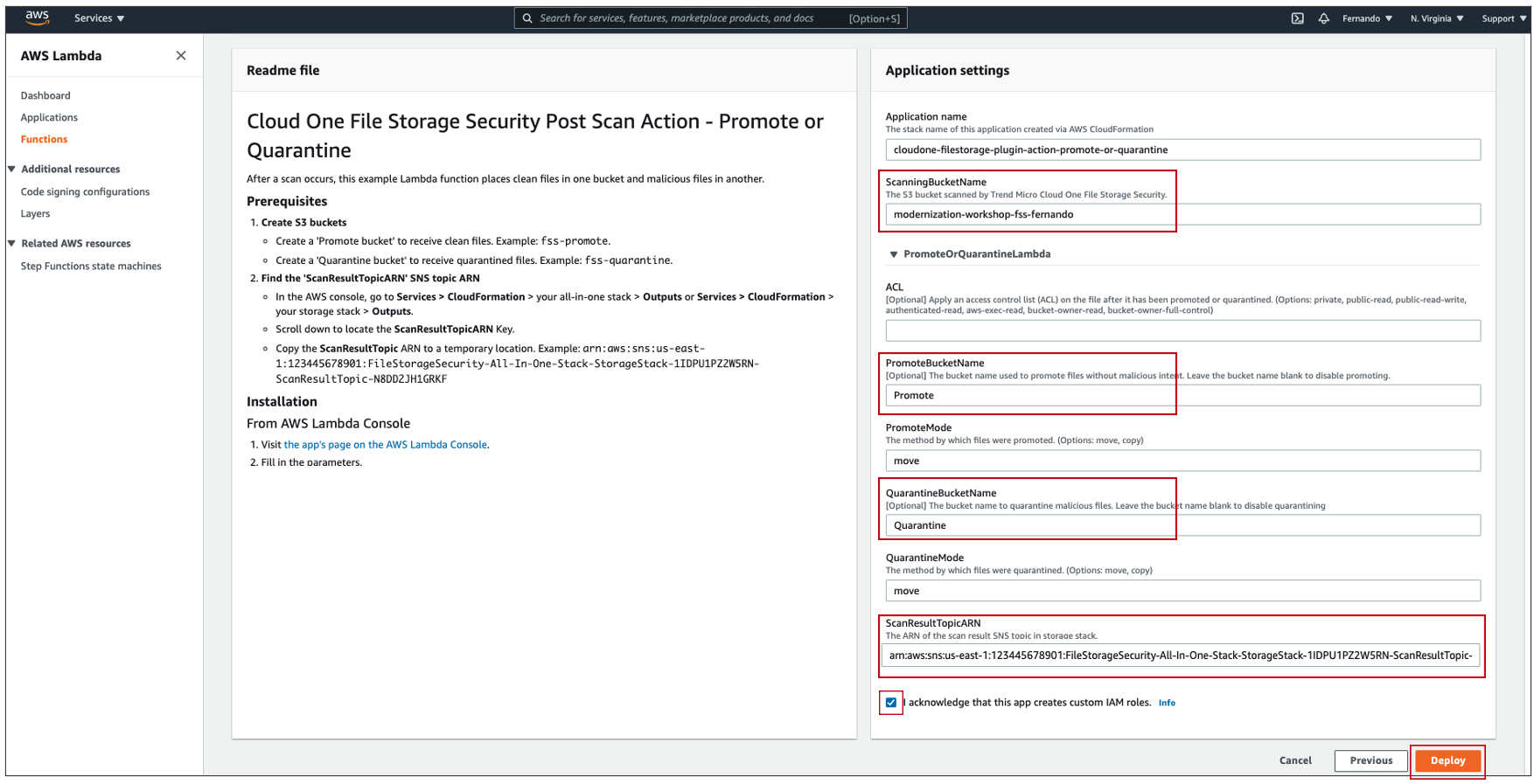
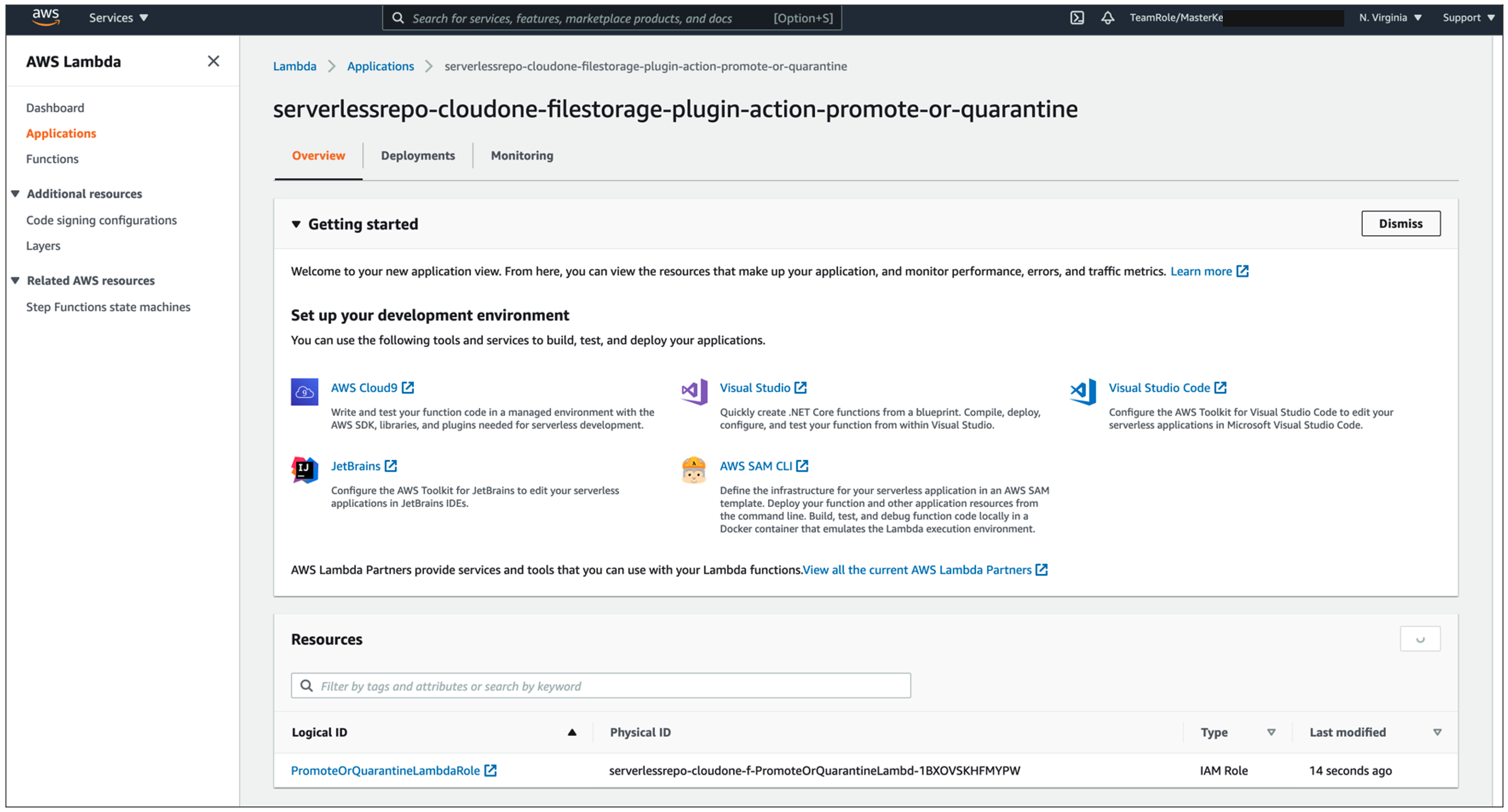
5. After a couple minutes you can click on the tab Deployments and expand the deployment to see if the status shows as complete. Then you can move to the next step to test it.
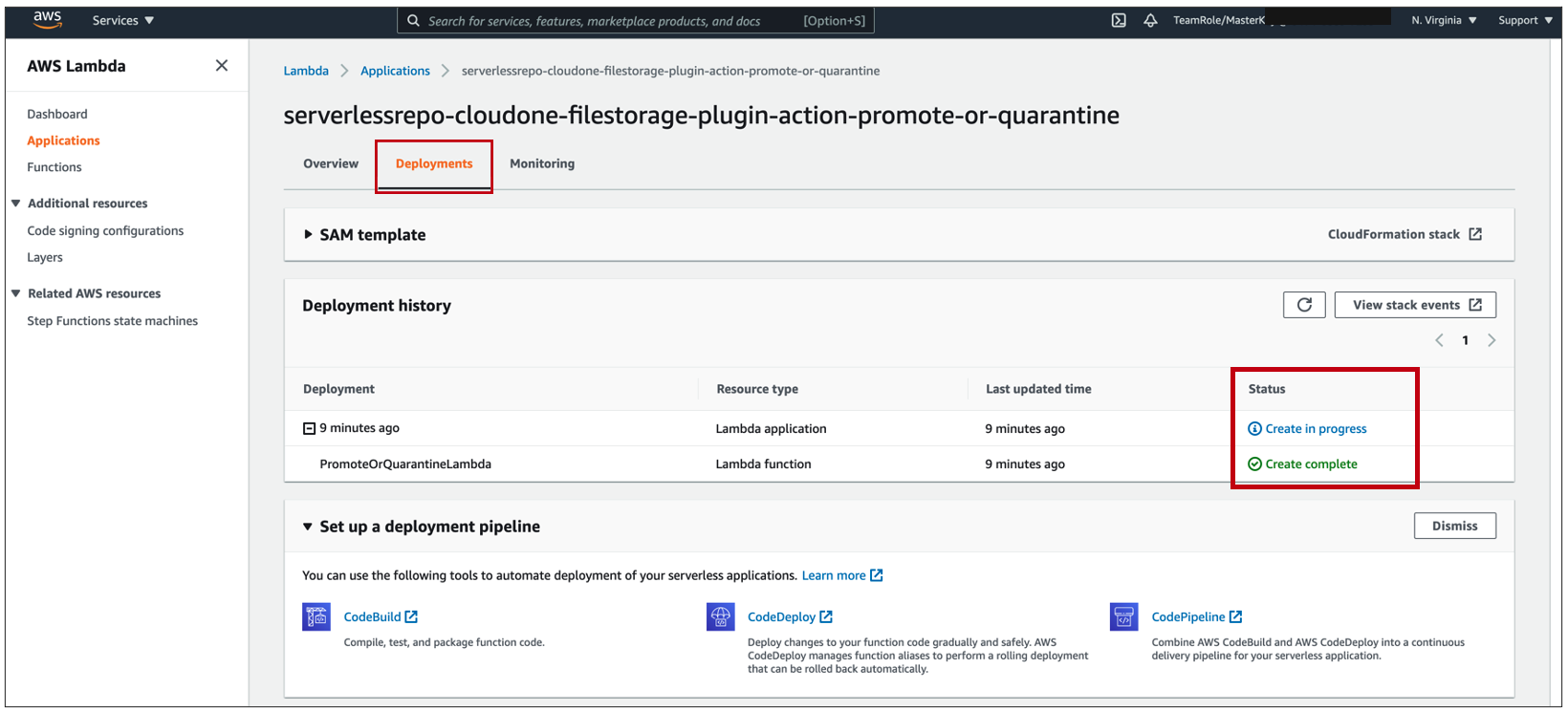
Awesome, You did it! 🎉